|
I am always fascinated by the data that is collected on Social Media Platforms like Facebook! I stumbled upon this website called YouAreWhatYouLike.com that analyzes your personality just from the pages you chose to "Like" on Facebook. Out of 1001 things I chose to "like", it took 75 of them and came up with a quick personality profile of me! According to the image below, I am:
What do your likes say about you?
0 Comments
11/15/2012 5 Comments It's Here! Pages FEED on FacebookDrum Roll Please...
We have a new feature that I am loving on Facebook! It's a change that I think you will like- GO FIGURE! Introducing, Facebook's PAGES FEED! So now, all of you who were so worried about not being able to show up in "feeds" on this famous social media site, can breathe a little sigh of relief! It's in the left hand column of your home page under "Pages" (See the screen shot below). When you click on that, you can now see the feeds from ALL of the Pages you are connected too! What does this mean for you as a page owner? Not much, except for the fact, that your "fans" or followers have a place they can go to get the latest information from great products, services and brands that they love (including YOU!). Now, you still need to make your content engaging; i.e. posting pictures and content people can relate to. If your content is engaging enough, Facebook will plop it into your fan's news feed (at least for now). So the moral of this story is: don't give up on your fan page! I just received this question and thought "Im sure other's are wondering this too". So here you go!
Q. I get a crazy number of friend requests on Facebook and have over 2000 friends but very little comments on my posting since it all goes by so fast. Any simple advice on how to better manage. I have 70 people waiting for a friend reply and I'm not sure I want to say yes! Here is my response: A: Just from looking briefly at your page it looks like you are pre-scheduling through Hootsuite and which Facebook doesn't like. They want authentic real time communication, especially on your Facebook Profile Page. It's silly, but they set their algorithm up to make sure "real" people get priority in the news feed. To resolve that issue, I would suggest using Hootsuite to schedule out Twitter posts and set your phone up to engage more on Facebook in real-time. As for the friend replies. It's really up to you. I am careful now, who I add, but it's a personal choice on how you decide who to "friend". You can always send them a message and ask them to "like" your fan page instead to connect; but that can be time consuming too. There is also a "subscribe" option where you can allow people to subscribe and only things you make as "public posts" will show up in their feed. That has slowed my number of requests down quite a bit too. Hope that helps!  Facebook recently added a new feature called "Interest Lists" to our Bookmarks on our home page (you know, those links on the left hand side of the page when you are reading your news feed?) Many page admins have been putting a plea out to their fans that they MUST add their page to the Interest list in order to see any posts from that particular fan page. This is not entirely true, as I pointed out in my last blog post. I have seen post after post of how daunting of a task it can be for folks wanting to do the "right thing" by page admins, and individually adding pages to their interest lists. In testing this theory out, I found that there are 7 easy steps to creating an Interest List on Facebook. YOU DO NOT HAVE TO DO THIS ON EACH INDIVIDUAL PAGE!! Step 1: Find a page that interests you and go to their page. Next to the "Like" button, you will see a settings icon, click on that and a drop down menu will appear Step 2: Click add to interest lists Step 3: Click add to New List and it will take you to this page. If you click on "Pages" it will bring up all of the pages you have liked and you can then select similar pages to the one you started with and group them accordingly. Step 4: Just click on the pages that you want in this list and a "check mark" will appear and indicate that the page has been selected. When finished click "next" at the bottom of the box. Step 5: You will then select a list name. I have one for clients, one for networking, one for Sacramento etc. During this time, you can also select the privacy settings. Making this public, people can then subscribe to your interest lists and follow it. Step 6: Once you have clicked "done" you will be redirected to your Interest Home Page which will list your different lists (Clients, community, business etc- much like your friends and family lists), so you can click on them and see only posts that come from the pages selected for that particular list. You can then access your Interest lists at any time by clicking on them in the left hand menu when you are on your home page. Be aware that they could be hidden under "More". Why an Interest List?
According to Facebook: "Interest lists are an optional way to organize the content you're interested in on Facebook." They suggest it because it's an easy way to "Simply click the list's name to see all the recent posts and activity from the Pages and people featured in the list, without overwhelming your main news feed."  Here is the latest FB message flooding our newsfeeds and wasting some of our time (or is it?) FACEBOOK now requires page administrators to pay to promote their updates if we want our content to be seen by our fans. If we do not pay to promote our posts, only about 10% of the fans receive the updates on the Facebook home page feed. To keep RECEIVING ALL POSTS FROM US you have to hover the mouse on the "Like" button near our name. In the drop-down menu select "ADD TO INTEREST LISTS". Then create an interest list (and make a name for your favorite pages). When you select that interest list you will see ALL of our posts and you won't miss anything important!" Yes, it is true, Facebook has changed its Algorithm (see previous blog post about that here) and it does "pay to play" if you have something worthy to promote, this notion that you MUST create and add your favorite pages to an "Interest List" in order to see ANY posts, is not all that accurate. According to Facebook, "Interest lists are an optional way to organize the content you're interested in on Facebook." The operative word being OPTIONAL! It also states: " When you create or subscribe to a list, you'll see the best posts from that list in your main news feed." Again, this does not guarantee that you will see ALL posts from any given page, nor will your fans see all of your fan page post by adding your page to their interest lists! To boot, I have seen post after post of people saying how daunting the task is of adding "all" of their pages to an interest list- upon the demand of many page admins freaking people out that they may miss out on some life altering information if they don't do it. **I have found an easy solution, if in fact, you want to create and interest list. I will be posting that in my next blog. ** In the meantime, don't stress. Continue to find and provide good content and engage your fans on your fan page. Facebook is favoring posts with more engagement! If you want to create an interest list, I say go for it. It's much like when you put people into category lists (Friends, Family, Church, Work) and when you click on that list, you get news only from those people. I think it is worth while, especially if you don't want to miss news from your clients, community organizations or the like.  We all know that Facebook likes to keep us on our toes by changing things up every once in awhile. Well, this time, they made a change that you may or may not have noticed. In the last two weeks, Facebook engagement has dropped for individuals anywhere by 6% to 45% depending on what individuals and brands post. Apparently, Facebook quietly announced on Sep 20th that it had changed its EdgeRank algorithm on Sep 18th, 2012. Even those of us who pay attention to things like this, missed it. Why did they make this change? Facebook advises that the changes were made to reward content-rich brands- meaning the more engaging content the content the more News Feed exposure. According to Facebook: Some of the strongest factors that influence this are how engaging an individual post has been for other users who have seen it, and how engaged a user has historically been with other posts they’ve seen from that page. Feed also takes negative feedback into account, which is the number of people who have hidden a post or reported it as spam. I personally noticed this change yesterday when I posted about my anniversary. In a matter of 12 hours, I had 168 "Likes" on my status and 55 comments. I was amazed at the "interaction" I was receiving from that post! But what does this mean for us as business fan page admins? This change means that Facebook wants us to "Pay to Play". In their words: Finally, if a page has a piece of content that it feels will be very engaging e.g. A good offer, a great photo, an announcement, etc. then using paid media to “boost” that post to fans in newsfeed can be an effective tool to increase engagement with fans. So much for "Organic" reach on Facebook! What do we do now?
Changes like these means, now- more than ever, you need to create a social media marketing strategy. No more- posting now and then and hoping for people to see it. We have to stay ahead of the curve to stay in front of our customers! |
Author
Rebecca Johnson is a Freelance Digital Media Specialist, Social Media and marketing strategist. She uses her creativity, and marketing skills, along with her business ownership experience to assist small and medium sized businesses with their online marketing. Rebecca owns with her husband, Get Networking Now!, Rebecca Johnson Consulting and My Social Media Pro. Archives
November 2013
CategoriesAll Advertising Analytics Animals Ask Rebecca Assembly Bill 1844 Bay Area Business Info Guide California California State Fair Call For Entries Customer Reviews Customers Dogs East Bay Engagement Facebook Facebook Likes Fan Pages Fido Alert Good News Gov. Jerry Brown Gracie Awards Hoax Hootsuite Isnap Linkedin Lost Dog Love Story Marketingtips Networking News Feed Personality Pet Harbor Picture Marketing Pictures Politics Press Release Privacy Notice Professional Networking Tips Public Relations Resources Sacramento Sacramento Area Commerce And Trade Organization Sacramento Business Senate Bill 1349 Slideshare Social Media Social Media Photo Kiosks Subscribe Super Social Kiosk Techniques Technology Texting Thanksgiving Twovie Upost Visual Content Visual Content Marketing Ward Associates Websites Wisdom Women Yelp |

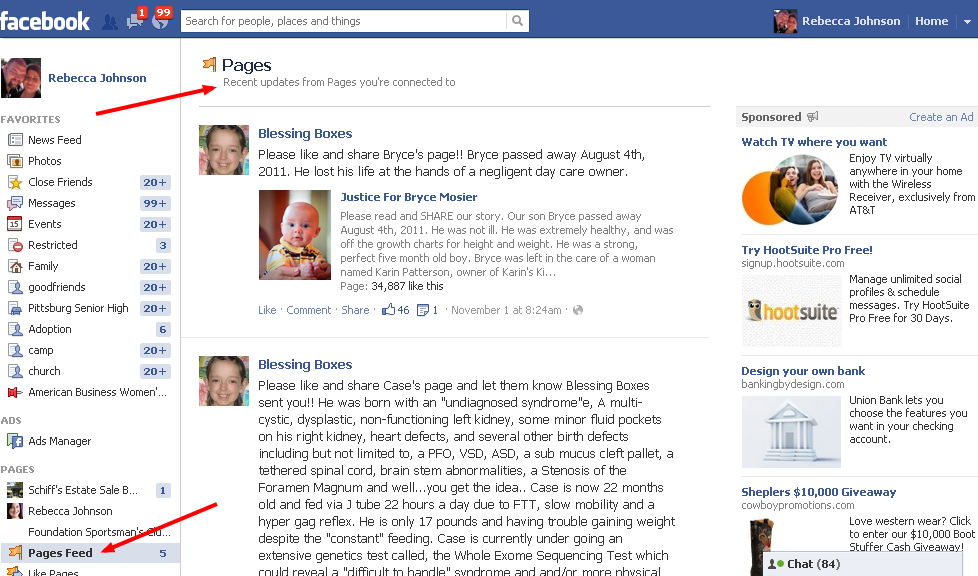







 RSS Feed
RSS Feed
